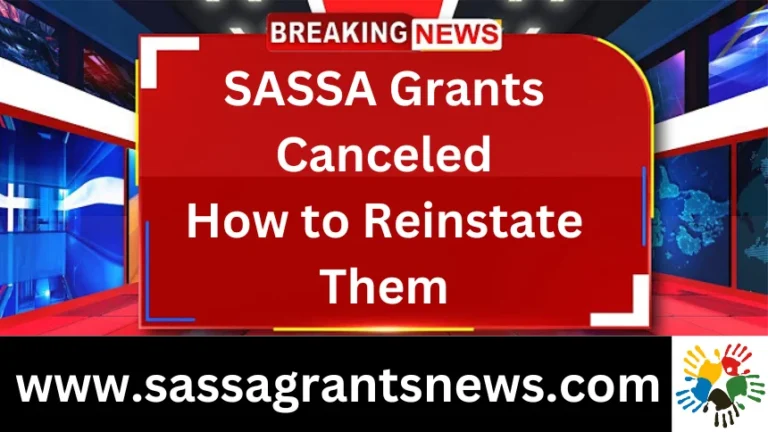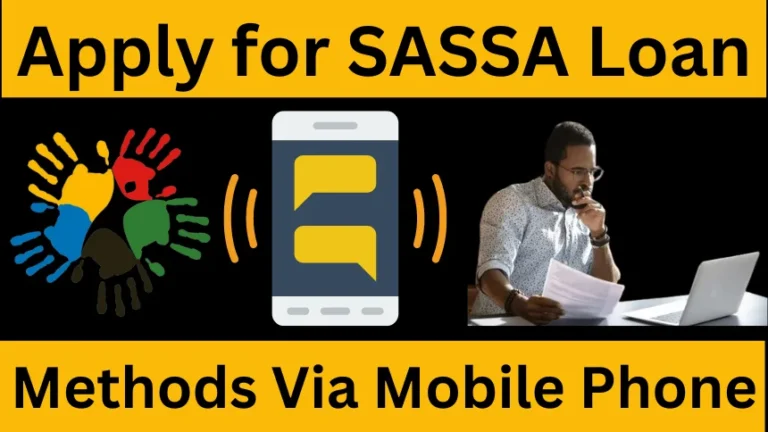How to Reset Your SASSA Password
Are you wondering how to reset your SASSA password? No need to fret, you can easily reset your SASSA Password with just a few easy steps on the SASSA Services Web Portal. For updating your password you only need an Internet-connected device and your cellphone number that was used when you registered for the SASSA grant.
The following article will cover the details of what you should do before changing your SASSA Password, how to reset it, and some tips on creating a good password.
Also Read About: How SASSA Grants Will Be Affected by the NHI Bill
What You Need Before Resetting Your SASSA Password
How to Reset Your SASSA Password? The following are essentials you will need before you can reset your password.
- Your password can be reset by using the same active phone number as you used when you applied for your SASSA grant.
- The process of registering is conducted online. This requires a steady connection.
- This can include a smartphone, laptop computer or other device that allows you to access the internet.
You will need these before beginning the process of changing your password.
Also Read About: SASSA Grants Payment Notification 2024 & How to Access
Step-by-Step Guide to Reset SASSA Password
How to Reset Your SASSA Password? Please follow the steps with you have your phone number, an internet-browsing device and stable internet connectivity.
- Access SASSA Portal: First of all, you need to visit the SASSA Official Services Portal
- Find the Menu Icon: Look for the menu icon after landing on the SASSA Portal. The menu icon is at the right-hand side of the menu, and it has three horizontal lines. This icon will expand the menu.
- Click on “Forgot your Login Detail”: When you click on the menu icon in the sidebar, the expanded option will be displayed. Find the option ” Lost your login“, and select it. You’ll be directed to a page that allows you to reset your password.
- Enter Identity Number: The password change screen will ask you to input your ID. Enter the correct ID number and confirm that the number is the same one used in your application for a SASSA grant.
- Verify OTP Code: A code OTP will be sent via SMS to your registered SASSA phone number after you submit your ID number. The OTP will be sent to the registered SASSA phone number.
- Set a New Password: You will then be taken to a page that allows you to change the password on your SASSA Account. Please enter your password. It should be strong and difficult to guess. It is best to combine capital and lowercase letters with numbers and symbols to make the password more secure.
- Confirm New Password: You’ll be asked to confirm your password. Re-enter it to confirm that you did not make a mistake. The new and old passwords have to be the same for you to reset your password successfully.
- Submit the Request: You can now submit your reset password form and you will successfully be able to reset the password.
Now you can easily log in to the SASSA Services Portal using your new password. With your new SASSA Services Portal password, you are now able to easily log on. If you want to make sure that your password is not forgotten, please write it down somewhere in your notebook.
Also Read About: Important Updates To SASSA Grants in July
Why Need to Reset Password
There are many reasons why you may want to update the password, for example:
- It is possible that you forgot your SASSA login password.
- You are concerned that your SASSA account may have been breached and would like to change your SASSA login password.
- Think you’ve entered the password out loud or that it was leaked.
- Your password should be updated periodically in order to comply with recommended security procedures.
There are a few common reasons you may want to think about resetting passwords. There can, of course, be many more reasons.
Also Read About: SASSA Status Check for R350 2024
Tips for Creating New Password
You should always use a secure password to protect yourself from unauthorized access. How to Reset Your SASSA Password? You can use these tips to make a secure password
- Complexity and Length: Choose passwords with at least twelve characters, a combination of numbers, uppercase, lowercase, special, and mixed characters.
- Protect your privacy: You should never use information that is easily guessed, such as your name, date of birth, or other common words.
- Create unique and random passwords: In order to increase security, you should create different passwords for every account. Avoid using dictionary words or sequential patterns.
- Passphrases are a good idea: You can use random words, or even a phrase to increase security.
- Regular updates : You should change your passwords frequently, and ideally, every few months to minimize the chance of an unauthorized entry.
Following these tips, and using good password practices will help you to improve security and protect your SASSA account.
Also Read About: SASSA Status Check for SRD R350 Payment Dates
Conclusion
This is why resetting the SASSA account password requires only a handful of simple steps. Following the steps in this guide, you will be able to quickly and securely regain access to your account. For maximum security for your account, remember to store your new password safely and to follow best password practices. For any questions you may have, please refer to the FAQs page or leave a message in the comments.