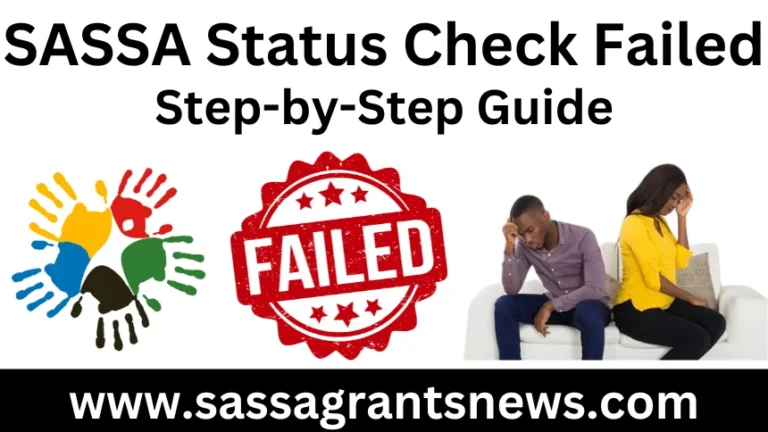SASSA Social Grants Balance Check
How SASSA Social Grants Balance Check?In the case of recent SASSA Grants recipients or existing grant holders, it is important to check your balance regularly. In order to check your SASSA grant balance, you only need your application ID and cell phone number.
Also Read About: SASSA Card Blocking Step-by-Step Guide
SASSA grants are paid monthly, and you can withdraw your funds incrementally rather than all at once. As long as you do not withdraw your balance, it remains secure in your account.By checking your balance regularly, you can manage your money properly and inform SASSA if any payment issues arise. Here’s how you can check your SASSA balance quickly and easily.
SASSA Balance Checks
Similarly, these methods apply to all SASSA Social Grants, including the SRD R350 Grant. Check your balance using your cellphone’s USSD service, online through WhatsApp, at an ATM, or by visiting your local SASSA office.
Checking your balance online or via USSD is the easiest and most convenient way, as you won’t have to leave your home.
1. SASSA Balance via USSD
The following steps will guide you through the process of checking your balance via USSD:
- Use your phone to dial 12069277#.
- Make sure you follow the prompts carefully.
- A copy of your ID and your phone number will be required.
- The details of your current balance will be sent to you via SMS once you provide them.
Whenever the above balance check USSD code does not work and returns busy service or out of reach. You can then use the following USSD code:
- You can reach us by dialing 1203210#
- Make sure you follow all the prompts.
- Give us your name, address, and phone number along with your ID number.
- The current balance of your account will be sent to you via SMS after you provide the details.

2. SASSA Balance Check via WhatsApp
The following steps will guide you through checking your SASSA Social Grants balance using WhatsApp:
- You can save the SASSA WhatsApp number +27820468553 to your contacts.
- SASSA’s WhatsApp number can be accessed by typing “SASSA”.
- You should reply with “Status” to the response you receive.
- You will now receive another response, reply with “Yes” if you have a reference number.
- When you receive the next response, enter the mobile number associated with your SASSA grant.
- Your reference number should be included in the last response.
- The SASSA status and balance report will be sent to you as soon as possible.

3. ATM Balance Checking
SASSA cardholders are the only ones who can use this option. Using the SASSA card, you can check your balance of SASSA Social Grants at an ATM by following these steps:
- To access your SASSA account, insert your SASSA card into the ATM and enter your 4-digit PIN code.
- You can now check your account balance by selecting “Account Balance”. (There may be a difference in the name of the option in different ATMs, so make sure you pick the one that shows your current account balance.)
- The first option is to view your account balance on the screen. The second option is to print out a receipt.
- According to your selection, your account balance will be displayed or printed on a receipt.

4. Check SASSA Balance at SASSA Office or Post Office
You will need the following information in order to check your SASSA Social Grants balance at a SASSA service center or post office:
- Identification documents (passport, driver’s license, ID card)
- The SASSA application ID for your application
Your identity documents will be requested by SASSA representatives for verification. After the verification is complete, they will provide you with all the information regarding your application and your current SASSA balance.
The cellphone method is recommended whenever possible, as visiting a SASSA office can be time-consuming due to long lines.
Also Read About: SASSA Status Check Appeal
SASSA Grant Balance Check Without Airtime
You can check your old age grant, disability grant, child grant, or any other grant without airtime by using these two methods:
- As described above, you can check it at your nearest SASSA service center
- You can use your SASSA Gold Card at any ATM by following the steps above
Balance Checking Tips
You should keep the following things in mind when checking your balance:
- Checking your balance requires the SASSA USSD code on the mobile phone number associated with your SASSA account. Only a phone number linked to your SASSA account can be used to check your balance.
- Using the USSD service to check your Sassa balance may incur a small fee depending on your mobile network provider. For a free balance check, you can visit a SASSA office or an ATM.
- Maintain a SASSA balance of less than or equal to R624 at all times. SASSA will not be able to grant you the grant if your account balance exceeds R624 in that month. This month’s grant money will also be taken back by SASSA.
Also Read About: Coalition and SASSA Beneficiaries
Conclusion
We covered all the methods for checking your SASSA balance in this article. You should check your balance regularly to keep track of your financial situation. When using a mobile phone, the checking process is straightforward. Please contact SASSA immediately if you encounter any issues with your grant money.